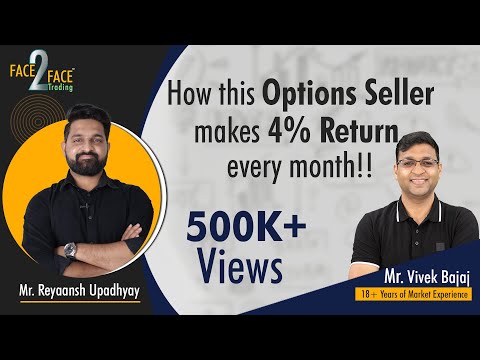Get a FREE TRIAL on TekMatix here: www.tekmatix.com
Tekmatix Tutorial: Multiple Pricing Options for Your Products, Services, and Memberships
Explore the flexibility of Tekmatix in offering multiple payment options for your products, services, memberships, and more in this detailed tutorial. Learn how to attract a wider range of customers by providing various pricing structures, from one-off payments to annual plans.
What You'll Learn in This Video:
Creating Multiple Pricing Options: Discover how to offer yearly prices, individual prices, membership fees, bulk purchase discounts, and more on any product or service.
Easy Product Creation: Understand the process of creating digital products and services in Tekmatix, making them ready for multiple pricing structures.
Setting Up Offers and Checkouts: Learn how to create and customize offers, connecting them to your products with diverse pricing plans.
Designing Attractive Sales Pages: Walk through the process of creating a landing page or sales page in Tekmatix, showcasing different pricing options attractively.
STEP BY STEP PROCESS:
Access Courses and Memberships:
Go to the 'Courses and Memberships' section in your Tekmatix account.
Click on 'Products' to create new products.
Create Your Product:
Utilize the 'Products' section to create digital products or services.
Define the details of your product or service.
Set Up Offers:
Navigate to the 'Offers' section – this is where you'll create checkouts linked to your products.
Click 'Create an Offer' and select a product you've created.
Configure Offer Details:
Assign a name to your offer, e.g., XYZ Webinar.
Set the pricing for the offer, such as a one-time fee or an annual plan.
Customize the Offer Page:
Edit the offer page to make it visually appealing.
Add images, descriptions, and upsells as needed.
Publish the offer once editing is complete.
Create Multiple Offers for Different Pricing Options:
Repeat the process to create various offers for the same product but with different pricing structures, like an annual plan or a single purchase price.
Design Your Landing/Sales Page:
Go to 'Websites and Funnels' in Tekmatix.
Create a new landing page or sales page, or choose from templates.
Name the page and set the URL path.
Build Your Sales Page:
Use the drag-and-drop builder to add elements like images, text, videos, and buttons.
Customize fonts, colors, and backgrounds to align with your branding.
Add Pricing Option Buttons to the Page:
Insert buttons linked to different pricing offers you created.
Label each button according to the pricing option it represents, like "Webinar Only" or "Annual Plan."
Link Buttons to Corresponding Checkout Pages:
Copy the URL of each offer's checkout page.
Paste the URL into the corresponding button's action settings on your sales page.
Finalize and Preview Your Page:
Make any final adjustments to the layout and content.
Use the 'Preview' function to see how the page will appear to visitors.
Publish the Sales Page:
Once satisfied with the design and functionality, publish your sales page.
Test the buttons to ensure they link correctly to the respective offer checkouts.
Getting Started:
Ready to diversify your pricing strategy? Follow these simple steps in Tekmatix to offer a range of pricing options that cater to every customer's needs.
Need Help? If you have questions or need assistance, reach out to us at [email protected] for expert guidance.